Complete drag-and-drop editor for creating web sites
If you want to create your own web page but have no idea about where to start, you have two options: either you hire a professional web designer or you try your best by yourself which is, believe me, quite a bit cheaper and far more fun. Are you willing to take the challenge? Here's the application you need.
With SiteSpinner you need absolutely no knowledge of designing or coding whatsoever. Everything is done in the most intuitive way, that is, by dragging and dropping elements onto the program's interface. Working in this WYSIWYG mode allows you to always preview what the final aspect of your website will be, besides being able to rearrange elements and try new layouts in just a few seconds. And in case you get lost, there's a complete Help section available to explain every single detail about the program's functions and tools.
Being such an easy application, SiteSpinner may fall a little too short for more advanced users. You can create web pages from scratch or use a given template and then add text, images and embedded multimedia objects, which is enough for beginners. But if you want to go any further (like using databases or adding user interaction capabilities to your site) then it's probably time to start learning how to code on your own. Don't worry, there's plenty of resources on the Internet!
In any case, SiteSpinner is a very good choice to take the first basic steps in your career as a web designer, or at least a fun tool to play around with.

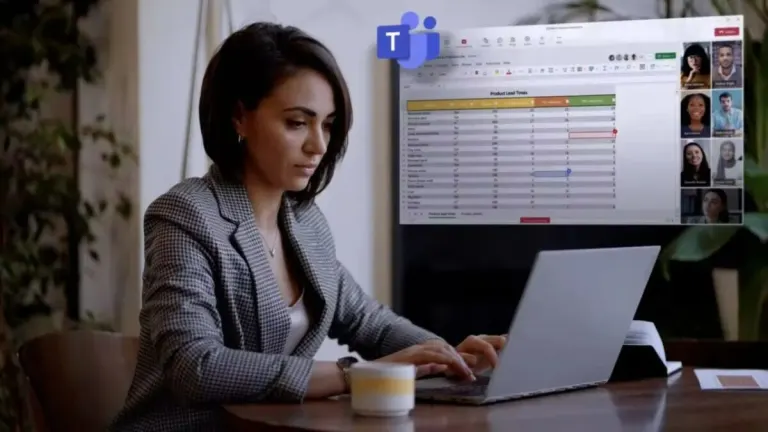









User reviews about SiteSpinner
by Anonymous
An excellent product that makes it easy to create web pages.
An excellent product! It helps you stay focused on making your webpage look good. For those who want more advanced functions, SiteSpinner can act as a rapid application development (RAD) front end. From there, you can customize the generated HTML code any way you want (by hand-coding, or by using more advanced HTML editor).
Pros:
Easy to place elements on the design page
Very stable and easy to use
Cons:
It can't read or import existing HTML pages
It can't create hotspots on graphics. More
by Anonymous
Value for Money.
Wish I had found SiteSpinner before I spent $$$ on a professional useless web page design company. If you need help it is there free from the Forum and customer support. Well worth the money.
Pros:
Ease of use
price
Cons:
No mac version More
by Anonymous
A Lot For The Money.
When you first open Sitespinner, your immediate reaction is "I can't believe I paid $50 for this!" An '02 Ford Focus comes with more extras than this. How wrong I was. As I began to build my website, slowly & surely, I discovered hidden little extras. By right-clicking on many objects, further options & menus revealed themselves. I was able to create buttons, pull-down menus, scroll boxes and other things that I had never done. I know for certain that there are many more options, features & functions on this software, but for now, I am happy with the website I created. You can see the site I created at mywifispy()com
Sitespinner, however, is not idiot-proof. I educated myself with the tutorials which are accessible on the CD and in the Help tab at the top of the Sitespinner window. I recommend accessing the tutorial from the CD because the tutorial will open in an Internet Explorer window; that way, you can read the tutorial & work on your project simultaneously. Be a little patient with the tutorial as well. The authors of Sitespinner (Virtual Mechanics) make an effort to explain how to do things in "Lay Terms," but they get a little pro-noun happy and can leave you a little puzzled as to what they are referencing. One of the things that was most frustrating was using the FTP feature in "Publish" tab at the top of the Sitespinner window. For some reason, even with proper username, password & directory, I was unable to upload my project. I ended up opening the server directory with Windows Explorer and I just copied & pasted my project on to the server. It was a few extra steps in the process but the task was completed. To surmise, I gave this software 4 out of 5 stars because Sitespinner has a lot of features for the money. If the tutorials were written just a little better (they are good though) and If I could have figured out the FTP feature, Sitespinner would have gotten that fifth star.
Pros:
-Easy to use after tutorials
-Professional features
-Simple object placement
Cons:
-Some parts of the tutorial are a bit puzzling
-I, personally, had trouble with the ftp feature. Your experience may vary More